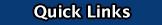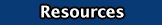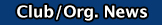Floor Director -
In a studio-based program, the floor manager holds responsibility for operation of the studio floor where filming takes place, coordinating the talent, crew, props, set and tech equipment - acting as the main line of communication from the director within the control room. A good floor manager is able to co-ordinate many tasks and variables with a cool, even temperament and adapt flexibly and swiftly to the frequent unexpected occurrences typical of many shoots. They do this by communicating succinctly and clearly to the crew members they co-ordinate. Additionally, a floor manager ensures the set - with its many items and cables - is safe for all cast, crew and visitors. The floor director will need to be very familiar with using hand signals.
Turn on TV, plug in teleprompters, Turn on/off house lights and studio lights, Put on Headphones & communicate with the Director, initiate mic checks, hand signals,
The Floorl Director's Role in the TEC Studio-
The Fllior Director(s) will work with the Director, Camera crew, and Anchors to create a news program performed in the TEC Studio.
The following tasks will need to be performed:
- The Floor Director is the extension of the eyes and mouth of the Director.
- The Floor Director is in charge of the Floor.
- Give signals to the talent and communicate with the director.
- Make sure the studio area is safe for cast and crew, free of tripping hazards and ect.
- Once the show is over, you will turn everything back off in the studio.
Set up:
- Turn on Studio Lights, Cameras, TV Monitor, and Teleprompters
- Grab Script
- Assist camera operators to frame up the talent in each shot by adjusting cameras.
- Put on Headset.
- Relay Mic checks to anchors once the Sound Board operator initiates the mic checks through the headset.
- Once the Director says Stand by, you relay that information to the anchors.
- Hold up fist to get ready to count down. As the director counts down, you will count with your fingers. 3-2-1
- Put fingers above the first camera that the talent should be looking at.
Watch the Hand Signal video below and make sure you know the hand signals for the following:
- :30 seconds left in the program
- :15 seconds left in the program
- Cue talent/ Action
- Cut
- 2 minutes
- Change Cameras
- Wrap it up
- Speed up
- Stretch/ Slow down
Describe what each action above means.
DUE DATE: Check Skyward for current DUE DATE |