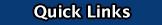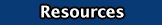|
Blender Overview | Blender Tools | Creating A Short Animation | Creating A Text Animation | Importing Sound |
Combining Scenes | Exporting Your Files | Additional Tutorials
| Software Description: |
| Blender is the free and open source 3D creation suite. It supports the entirety of the 3D pipeline—modeling, rigging, animation, simulation, rendering, compositing and motion tracking, even video editing and game creation. |
| Resources: |
Operating Systems
Greate Software Sites
- Blender.org
- Blender Guru - great tutorial website
- 3D Blender Tutorials - Free Courses, Tutorials, and support Material in Blender
- Blender Nation - a great resource for Blender
- BlendTuts.com - great blender resources
- Lynda.com - Blender Training Tutorials
- CGTextures - CGTextures strives to be the world's best texture site. Making textures should be about creativity--not about frustrating hours looking for images on the Internet. By supplying good-quality textures in an organized manner, I hope your everyday work will be easier and more enjoyable.
- Yeggi - Search engine for printable 3D models
- www.dafont.com - download decorative fonts
Useful Files
Online Tutorial Pages
Certification
- There are currently no certifications offered in Blender
|
| Vocabulary: |
N/A |
| Video Tutorials: |
|
|
| |
|
|
| |
| |
| Extra Tips: |
| Use www.dafont.com to download decorative fonts |
|