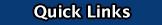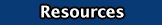|
Video Production Overview | Shot Types | Using the Text Tools | Audio |
Video Editing | Exporting Video | Additional Tutorials
| Software Description: |
| Adobe Premiere Pro is a timeline-based video editing app developed by Adobe Systems and published as part of the Adobe Creative Cloud licensing program. First launched in 2003, Adobe Premiere Pro is a successor of Adobe Premiere (first launched in 1991). |
| Resources: |
Operating Systems
Greate Software Sites
Tutorial Links
Useful Files
Certification
- Adobe Certified Associate Program - The Adobe Certified Associate (ACA) certification allows you to demonstrate proficiency in Adobe digital communications tools. Become a Certified Associate and stand apart from your peers, boost your confidence, and expand your career opportunities.
- Video Communication Using Adobe Premiere Pro - Adobe conducted research to identify the foundational skills students need to effectively communicate using digital media tools. Based on feedback from educators, design and video professionals, businesses, and educational institutions around the world, the objectives cover entry-level skill expectations for video communication.
|
| Vocabulary: |
|
| Video Tutorials: |
|
|
| |
|
|
| |
| |
| Extra Tips: |
| Use www.dafont.com to download decorative fonts |
|