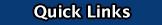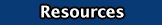|
Premiere Overview | Setting Up the Work Area | Using the Text Tools | Audio |
Video Editing | Exporting Video | Additional Tutorials
| Software Description: |
| Final Draft 11 gives you powerful outlining, story structure, collaboration, and tagging tools in a friendly user interface that makes writing your screenplay effortless. |
| Resources: |
Operating Systems
Greate Software Sites
Tutorial Links
Useful Files
Certification
|
| Vocabulary: |
|
| Video Tutorials: |
|
|
| |
|
|
| |
| |
| Extra Tips: |
| Use www.dafont.com to download decorative fonts |
|