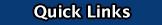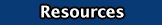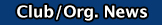Director -
The role of director varies between programs filmed in-studio and on-location shoots.
A director of a multi-camera studio program is responsible overall for the inner workings of the control room, and the crew working within (occasionally known as a tech manager on some SYN TV productions). As such, they hold responsibility of the final product of a program as it goes to air live, trying to maintain quality output from the in-studio camera operators; as well as vision switchers, audio operators and graphic operators in the control room. A talented director is knowledgeable of all equipment in studio, plus the broadcast equipment it feeds in to. Similar to a floor manager, a good director makes decisions quickly, communicates clearly, and can react with a level head swiftly to unexpected occurrences, understanding any occurrence in studio or the control room to be expected. The director communicates to the crew member‟s earpieces via a studio microphone.
The Director's Role in the TEC Studio-
The Director(s) will work with the Technical Director and the Floor Director to create a news program performed in the TEC Studio.
The following tasks will need to be performed:
- Use the script to make sure the show is flowing smoothly.
- Make sure the talent says all their lines correctly.
- Main job before the show starts is to make sure everyone else is doing their job.
- Sound- doing sound checks
- Actors - be sure they have their script and they are reading through it.
- Be sure the telepromter has the script loaded up on the screen.
- Talk with Floor Director and Technical Director - make sure everyone is ready to go.
- When everyone is ready to go, Say "Stand by". The Floor Director will repeat out loud "Stand By". That will be the key word to tell everyone to be quiet and get started.
- Say ""Stand By". Count 3 - 2 - (Don't say One) As show goes on, the director will say "Stand By" and which take will be next. (This helps the technical director stay on schedule)
Set up:
- Put on Head Set - The director is the only one who should talk on the headset during the show. Everyone else should be able to hear you. Plug Head Set into the comm on the Tricaster. Unplug and wrap up cords when show is done.
- Grab Script - Go through the script and write any needed notes.
DUE DATE: Check Skyward for current DUE DATE |