| Overview & Objectives: |
We will..... learn and apply the video produduction processes of pre-production, production, and post-production. |
| Behavior: |
We will... actively participate, listen, follow studio rules, and stay on task. Cel phones will be put away or can be charging at the charging station. |
| Today's Vocabulary: |
N/A |
| Engaging Activity(Warm-up): |
- Find seat according to Seating Charts
- Log on to Google Classroom to see todays Objectives.
- Check Skyward for DUE DATEs and current grades.
|
|
| Lecture: |
- Return signed Student Driving Release, Equipment Usage Form, & Parent Contact Slips. Return $30 Class fees. Overdue Next Week
- Discuss and review Tripods, quick release plates, adjustments, leveling, tripod dollys, & camera attachment to release plate.
- Continue the Football Stadium Hype Videos Assignment, view examples, getting into the stadium with press pass, game filming etiquette.
- Practicum Students - take on roles as team leader of this project. Contact your teams coaches and players to schedule shooting.
- AVP2 Students - complete the Stadium Hype Video Signup form
- Pick games to go film highlights for Hype video
- Discuss with team leader preferred shots needed for video.
- You will turn in a separate action shots video from footage that you record.
- Continue Garageband 1-2-3 assignment and USB Microphones.
- Finish Video Scavenger Hunt - download the instructions/Rubric and complete the video scavenger hunt by filming various shot types. Start editing your various shot types.
|
| Closure/Produce: |
Team/Individual Assignment: Introduce & Discuss:
- DUE TODAY Video Scavenger Hunt - download the instructions/Rubric and complete the video scavenger hunt by filming various shot types. Start editing your various shot types.
- Update 1ST SIX WEEKS PRODUCTION/WORK ETHICS SCHEDULE - must keep a daily log of activities in this class. This counts towards your participation grade.
- DUE DATE: Check Skyward for current DUE DATE(s)
|
| Individual Learning: |
- Login to GMetrix. From the “Start a Test” screen, type your access code provide on your sheet into the “Enter a New Access code” field and click next. Choose Training, Premiere Practice test 1. Practice the Adobe Premiere Pro CC 2018 Certification questions.
|
| Past DUE: |
|
|
| Quote of The Day |
| N/A |
| Additional Information/Announcements: |
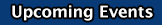 |
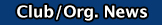 |
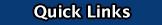 |
December 22-Jan. 8
January 27, 2024
February 16-17, 2024
Feb. 28-Mar. 2, 2024
March 11-15, 2024
|
|
|
| |
|
|
|


