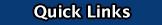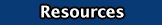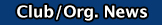Follow the directions below to receive credit for todays assignment:
Everyone will play the parts of Interviewer, Interviewee, and Camera Operator. This will allow everyone to be able to have someone to help them with their video.
Interviewer -Ask the interviewee the following questions
- Please state and spell your name for the record.
Ask 4 questions to learn about the person. More than Yes or No questions.
-
-
-
-
- What do you hope to get out of this class for the rest of the year?
Interviewee - Consider the following when answering questions
- Speak clearly and loudly for good audio
- State and spell your name for the record
- Answer the questions honestly with more than a Yes/No Answer
- Rephrase the question in your answer....
- Question: "Who has been an influence in your life?"
- Answer: "Someone who's really influenced me has been ....."
Camera Operator
- Hold the Camera steady on a tripod
- Set up Camera settings: Focus, White Balance, ISO, Aperture, ect.
- Use a Medium Shot. Waist up on the interviewee & leave small space above head (head-room)
- Rotate between positions: You will be editing the interview YOU Conduct.
Editing
- Copy all footage from the camera into a folder called GTNY-Interview. (create this folder)
- Follow "The Coursey Way" instructions for starting a new project in Adobe Premiere with the GTNY-Interview folder.
- Import your interview into Adobe Premiere.
- Create the following opening Title:
- Getting to Know: ______________
- Interviewed & Edited by: ________________
- Camera: _______________
- Edit as necessary to make your video flow, look, and sound good.
Wrapping Up
Export with Format: H.264 Preset: YouTube 1080p HD Output Name: click and choose GTNY-Interview Folder. (This will be where your video exports to) Name your project similar to the following:
2a_lastnamei_GTNY-Interview.mp4. Turn your completed video in to Google Classroom. Mr. Coursey will grade your video and ask to see your project files and Premiere Timeline.
Evaluation:
| |
1 |
2 |
3 |
4 |
5 |
NOTES |
| Quality questions asked |
|
|
|
|
|
|
| Audio - Answers/Questions easily understood |
|
|
|
|
|
|
| Quality video (lighting, camera settings, framing) |
|
|
|
|
|
|
| Medium shot maintained |
|
|
|
|
|
|
| Clean editing |
|
|
|
|
|
|
| Title & Graphics |
|
|
|
|
|
|
| Timing & Flow |
|
|
|
|
|
|
| Project organization (files in GTNY-Interview, Premiere Timeline) |
|
|
|
|
|
|
| Overall |
|
|
|
|
|
___________/40 |
Additional Comments:
DUE DATE: Check Skyward for current DUE DATE |