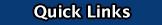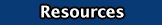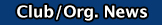Description: Create a video that takes a snapshot of this point in your life
Example: Create a mini-documentary about “a day in your life.” Take a video camera around school and have your friends talk about current trends and things going on. Take the video camera home and video your family and room.
Purpose: To create a video record (Documentary Style) of your teenage life while learning how to shoot and edit video.
- Complete a post under About Me Video Ideas in Google Classroom describing your idea for this project. Be sure to give a detailed description of how you are going to shoot and edit the video to tell your story. You need to have a goal to accomplish with your video. What impact or change will your video make? Write out a list of shots that you would like to get when shooting your video.
- Once the instructor approves your subject for this video project, begin doing research and creating a shot list for your video.
- Check out the proper equipment needed to create the video and notify the necessary people that are involved in the video about their contribution and times for filming.
- Use Adobe Premiere Pro to edit your video in order to edit the video for your project.
- Export video as Format: H.264 Preset: Youtube HD 1080p 29397 video. Save video as 2a_lastnamei_aboutme.mp4 and upload it to Google Classroom "About Me assignment."
- Download the About Me Notebook Template (portfolio) Complete and turn in a Cover sheet, Table of contents, project description, Shot Log, Shot List, Equipment used, Resources (MLA citation) , credits (cast and crew), & Material Originality Statement stapled together to the instructor.
Grading Criteria:
Video:
The video must be a minimum of 2.5 minutes, maximum 5 minutes. It will be graded on creativity, obvious research done, end credits, story telling, video technique and technical skills. Be sure to have proper audio, lighting, and effects where needed. You will also be graded on whether or not your problem was solved and if your goal was met. Be sure to document all sources and copyrighted information and resources.
Portfolio Documentation:
The Portfolio Documentation must be in the following order: Cover sheet, Table of contents, project description, Shot Log, Shot List, Equipment used, Resources (MLA citation) , credits (cast and crew), & Material Originality Statement
Download tutorial here: AboutMeRubric.pdf
DUE DATE: Check Skyward for current DUE DATE |
- Export video as Format: H.264 Preset: Youtube HD 1080p 29397 video. Save video as 2a_lastnamei_aboutme.mp4 and upload it to Google Classroom "About Me assignment."
- Turn in a coversheet, project description, Project Plan sheet, resources (MLA citation), and storyboard stapled together to the instructor.
Save as period_lastnamei_asssignmentname.mp4 (1a_smithj_aboutme.mp4) in your 1-6wks folder and place a copy to be uploaded to Google Classroom under "About Me assignment." |