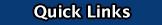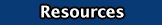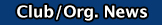(Hook/Set)
For the hook I will show a current Hollywood movie trailer to the class. You will try to pick a trailer that will be interesting for the students in your class. For this example I will show the trailer for the movie "127 Hours" as it has many creative and cutting edge camera shots and angles. First play the trailer in its entirety using a lcd projector so the class can all watch at once. After viewing the trailer explain that in every video, film, tv show, or trailer they will likely see multiple styles of camera work and shots. It is up to the cameraman to use his/her knowledge of framing and shots to create a interesting piece that will keep the viewer captivated.
*Only show the trailer once. These shots will come quickly, and students should just watch and not try to identify any shots yet.
(Lecture)
Resouces and Materials: Shots & Camera Angles - PDF file to show and then later give to each student to save in their computer folder.
Next view slides titled "Shots & Angles" As you are showing the slides have students take notes on what these shots are called and how they will look in their own words. (Later they will be given handouts with examples and a shot list)
Shots will include: Establishing, Long (wide), full, 3/4, medium, medium close up, close up, extreme close ups, 2 shots, over the shoulder, & Point of view.
Angles: High, low, and oblique.
Rule of thirds, headroom, noseroom, leadroom, and basic shot composition.
Show the PDF file called "Framing Heights"
(Demo/Modeling)
Resouces and Materials: The Shining "eyes" image
The close up (CU) shot can bring us into a more intimate relationship with the subjects on screen. The use of close ups in television and film have greatly increased and can be very powerful when used correctly. Close ups are also a great way to show tension and emotions. Discuss how thriller and horror genre movies can use a close up of the talents eyes to show fear and create a very tense scene.
Open and show the image from the movie "The Shining" to demonstrate how a close up shot might be used in a horror movie to show both intensity and fear.
(Demo/Modeling)
Resouces and Materials: 1 camera, 2 students
Choose two students in class who would be comfortable doing a short demo in front of the class.
Student 1 should be comfortable with a camera. (maybe a 2nd year student if you have one)
Student 2 should be comfortable being in front of the camera and will be the talent.
Plug the camera into your lcd or TV so students can see live footage of the shots.
Have student 1 frame and shoot a close up of student 2 while student 2 tries to show a look of excitement just through facial expression. Next have student 2 try to show a look of fear while student 1 gets a extreme close up his/her face and eyes.
Discuss whether this technique worked; and why or why not with the class.
(Formative Assessment)
Assessment Type(s): Projects, Writing Samples, Observations
Last, you will show the trailer again and have students write down the names of 10 different shots, angles, or framing heights that they see in the movie trailer. They will write them in the order that they see them in the trailer and the exact time where the shots are shown in the trailer.
Time permitting, it may be necessary to show the trailer twice to ensure all students have enough time to identify and write down 10 shots and times where they occur.
Have students hand in this paper or document at the end of the period.
The final assessment is given by the instructor based on what he/she gets on the written shot analysis of the 127 Hours trailer.
I usually make this a simple 10 point assignment, and give 1 point per correctly identified shot/angle/framing height that the students provide me.
If you have time you can have individual dialogue with each student and discuss their results.
DUE DATE: Check Skyward for current DUE DATE |