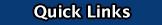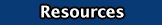| Overview & Objectives: |
Adobe® After Effects is the industry-standard tool for video compositing, motion graphics design, and animation.. This assignment will familiarize you with the After Effects software while providing you a resource for notes on future assignments.
Objective: Learn and apply After Effects animation techniques learned from watching tutorial Videos |
| Materials/Resources: |
Materials
Resources
|
| Vocabulary: |
Adobe After Effects, |
| Directions: |
|
DUE DATE: Check Skyward for current DUE DATE |
| Video Directions: |
|
|
| Examples: |
| Below are some examples from previous students |
| |
|
|
|
|
|
|
| |
|
| Directions for turning work in: |
| Save as period_lastnamei_asssignmentname.psd (1a_smithj_AE20.docx) Type 20 things learned as a title in Photoshop using MS Word. Save as 2B_lastnamei_AfterEffects20.docx and turn it into the dropbox |
| Extra Tips: |
| Create a header in Word with your full name and class period. |